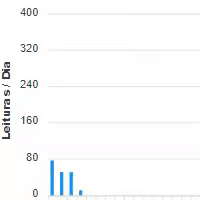PDF file
Customize your QR Code




















QR Code Generator for PDF files

The ultimate tool to share your PDF files
Discover the QR Code Generator for PDF files by QR Plus, the ideal solution to share documents in PDF format quickly and easily. Through this tool, you can create QR codes that link to your PDF files, facilitating the access and distribution of documents, whether for personal or professional use. With just a few clicks, you'll have an efficient and modern way to share your files.
What is QR Code?The QR Code is a two-dimensional barcode that can be easily scanned using a smartphone camera. It can store information such as text, URLs and contacts and is often used to facilitate access to online information and services. QR Code is the abbreviation of "Quick Response Code", indicating the ease and speed with which the code can be read and interpreted.
KNOW MORE
QR Code Generator for PDF files is an online tool that allows the creation of QR codes that direct users to a PDF file. Upload the desired PDF file, and the tool will generate a unique QR Code, which can be printed or shared digitally. When scanning the QR Code with a smartphone, the PDF file will automatically open on the user's device, making it easier to access and distribute the document.
Frequently Asked Questions
The QR Code Generator for PDF files by QR Plus is a free resource, and you can use it by creating your account at QR Plus PRO to store and share your QR Codes to PDF files.
Yes, you can share any PDF file of up to 5MB that complies with the terms of use of the platform and does not violate copyright or contain illegal content. Responsibility for the content shared through the generated QR Codes rests entirely with the user.
The tool allows the customization of some elements of the QR Code, such as the color, but you can use QR Plus PRO to the complete customization that fit the visual identity of your brand or specific need.
When you upload a PDF file to the QR Code Generator for PDF files, the file is stored on our servers and a unique link is generated to access it. That link is then incorporated into the dynamic QR Code, allowing users to access the PDF file by scanning the code. Files are stored in accordance with our privacy and security policy.
To update the PDF file linked to a dynamic QR Code, you will need to access the platform QR Plus PRO and locate the specific QR Code in your account. You can then upload a new PDF file, which will replace the previous file. The dynamic QR Code will remain the same, and the new PDF file will be accessed by scanning the code.
Yes, by using Dynamic QR Codes for PDF files, you can track and analyze the number of times the code has been scanned. This information can be helpful in understanding audience engagement with your content and identifying areas for improvement. To access these statistics, you will need to be logged into your account QR Plus PRO and check the tracking data associated with the specific QR Code.
Dynamic QR Codes for PDF files have no expiration date and do not expire. We recommend checking the free plan access limits to ensure your PDF file is always available.
No, PDF file sharing is not possible using a static QR Code. Static QR Codes have limited information storage capacity and do not support the amount of data needed to directly link to a PDF file. To share PDF files, you must use a dynamic QR Code, which allows you to store additional information, such as the URL of the PDF file.
Need more features?
Discover the professional platform to manage, track and create dynamic QR Codes with advanced features.
QRPlus PRODynamic
Change the content of generated QR Codes at any time.
Statistics
Follow, track, and get information from reading QR Codes.
Customize
Personalize your QR Codes with your face, your colors and your logo.